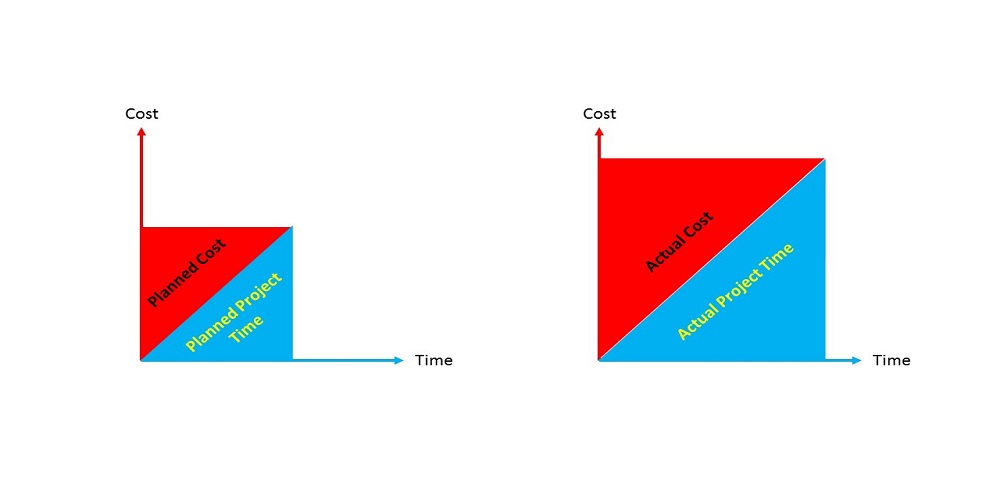How Can You Tell If an ERP Software is User-Friendly or Not
Founder & CEO, Pulse 366 | Enabling AI for Business Leaders | Global Management Consultant | IPE, BUET | 26 October, 2019 (Saturday)View 3446

“User-Friendly” is a buzzword; be careful when someone says this word
In the eyes of every software vendor, their own ERP solution is the most user-friendly!
In the eyes of users, it varies person to person and time to time. Different users working in the same company using same ERP software will have different opinions. Someone will say the particular ERP software is user-friendly, someone will say it is not at all. Even the same user who told the software is not user friendly might say different after using the software for 1 year.
So, how would you understand if an ERP software is user friendly or not? How would you determine the user-friendliness before selecting ERP software for a company?
Best sales team doesn’t mean the software is best
An ERP salesman will always try to sale his software. He will show you his best pages, best modules and processes that work best. He will show things the software can do, no matter you need it or not. He will never show the shortcomings; if you question, he will try to avoid it or say that he cannot show it now but can show it later.
If you get overwhelmed with the presentation skill of the software guy, you will end up selecting the best salesperson not the best software!
Beautiful user-interface does not mean the software is user-friendly
The ERP software is supposed to eliminate non-value added data entries, automate management reports and reduce human errors. Therefore nice colors, shadows & borders of the buttons, menus & fonts do not add value to the purpose of ERP. Don’t let the salesperson fool you showing this.
An user-friendly software will pass 3 tests
Test 1: Handling all business scenarios
If an ERP software can handle all of your business cases and scenarios, then it should be the most user-friendly solution for your business.
For example, you may process orders from Customers in several scenarios…
- Order payment scenarios
- Receive order with advanced payment, then produce goods, then deliver
- Full advance
- Partial advance
- Receive order, then produce goods, then deliver, then receive payment
- Receive Payment at once
- Receive Payment at installments
- Receive order with advanced payment, then produce goods, then deliver
- Pricing scenarios
- Different Prices for end customers and dealers
- Regular Price and Offer price
- Cashbacks, Discounts and Gifts
- Specification scenarios
- Receive confirmed order with full specifications to produce goods.
- Receive pre-bookings/allocation/projected order just to prepare raw materials, not to produce finished goods. Then receive confirmed order with full specifications such as specific colors.
- Delivery scenarios
- Full delivery or Partial delivery
- Deliver in same location or different locations
- Single invoice or multiple invoice
- End customer scenario
- Sell from own showroom to end customer. Sales data entry by own people.
- Sell to Dealers and then Dealers sell to end customer. 1st Sales data entry by own people and 2nd Sales data entry by Dealers. You may need both data to manage after sale service and warranties.
- Development scenario
- Receive development order of new product, then develop, then get approval, then receive order confirmation, then produce
- Development by yourself
- Development by your supplier
- Receive order confirmation of already developed product, then produce
- Receive development order of new product, then develop, then get approval, then receive order confirmation, then produce
The above are just some examples of scenarios for only Sales function, in reality there are many more scenarios in many more functions. If the ERP software in question can handle all of your cases/scenarios then it is user-friendly.
Test 2: One list for all tasks
A successful ERP implementation leads one user to use only one software. The software becomes part of his work, there should be no need to store information in papers or spreadsheets/excels.
A Sales person should get all of his to-be-delivered customer orders in one single list. This list servers as a complete to-do list for him. He has no orders outside this list.
A Production guy should have one consolidated list of all Production Orders to process. This is his only task list. He doesn’t need to look at multiple lists.
A Procurement officer should have all the pending Purchase Requisitions in one list. Everything he has to do has to be tracked using this only list only.
This way, every user should get one list that serves as a complete and unambiguous task list specific for him or his department. He should not be worried about anything that’s not on the list. If a software can do this, then it is user friendly.
Test 3: Preventing mistakes
The software must force users not to make mistakes. Such as, user cannot deliver more quantity than available quantity in the stock. Customer name in Sales Order and Sales Invoice must be consistent as pet the order number, user cannot make mistakes even if they want. User cannot delivery wrong goods to customer, if he make mistake while picking, the barcode scan will show errors/warning.
If the software can prevent users making all possible mistakes, then it is both user-friendly as well as business-friendly.
Therefore…
Don’t get carried away with fancy user-interfaces, unnecessary features, number of clicks and number of pages. Don’t take the words of software demo guy as reality. Don’t depend on the feedbacks from some users. Same software can be user-friendly for one company but very unfriendly for another. Evaluate the ERP software user-friendliness based on the 3 tests mentioned in this article. Score every Software in consideration and see which one gets the highest score.
----------------------
#ipebulbul #360BA
#ERP #OerationsManagement #BusinessAnalysis