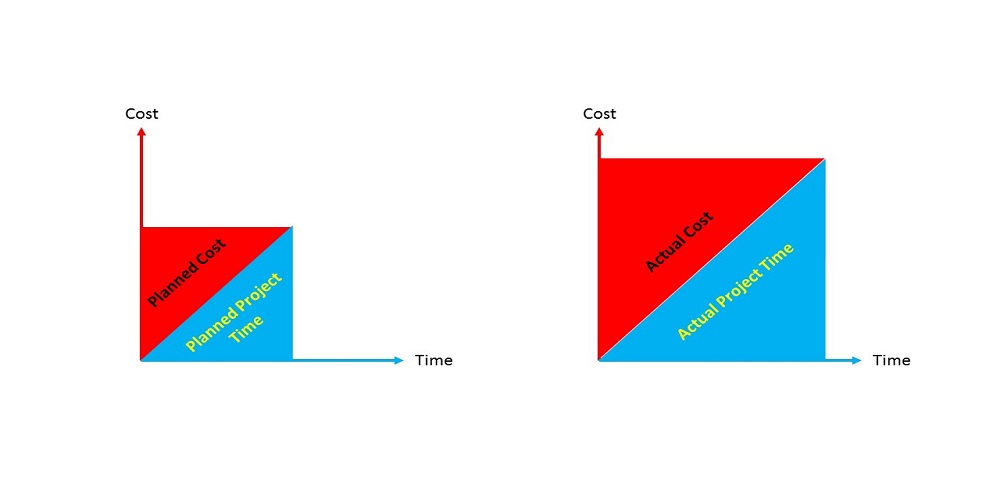How to Manage ERP Demo and Identify the Best Software
Founder & CEO, Pulse 366 | Enabling AI for Business Leaders | Global Management Consultant | IPE, BUET | 16 October, 2020 (Friday)View 2448

ERP Software and its Salesperson: What Matter Most?
Everybody tells their ERP software is the best one. If every software is best, then you need find one that is better than the best for you!
We always see demo before selecting any software. But if the demo is not managed properly, software salespeople will easily be able to overwhelm you with their fancy user-interface, nice-looking charts, and reports. At the end, you might end up with selecting best salespeople, not the best software!
The truth is: if the ERP software does not meet the requirements, nothing else matters. New technology, fancy GUI, extra features are great; but those are not problem-solvers. Remember, instead of solving the existing problem, software can create new problems too.
Everybody tries to make money, so does the software companies. There is nothing wrong with making money. If you end up selecting the wrong ERP software, it is your fault, software company is not the one to blame for it.
The Show-me Philosophy
Salesperson never downgrade their product (the software). Whatever you ask, they will say, “yes, it is possible” or “I cannot show you now, but it can be done”!
I have seen many ERP software demos in my career, I have never seen salespeople saying things that their software cannot do. Only after closing the deal, the consultants start saying everting that software cannot do!
Therefore, whatever you hear from them, everything must be challenged for hard evidence. You need to have mindset like this: “If you cannot show me, I will assume the capability does not exist! if you say possible, please show me in the system.”
Remember, if the project fails, the client company has lot more to lose than the software company.
Preparing for Demo – Enlisting Requirements
For software selection, we always start with seeing demo – this is totally wrong. You need to prepare before the demo, and this preparation may take several weeks.
Before inviting for demo, you need to do 4 things
- Enlist the key business problems to solve using ERP
- Enlist all the business processes and different scenarios to capture in ERP
- Enlist every step for each business process and its scenarios
- For each step, write down who will do it, how will do it and which technology will be used
Gather the above things written in a well formatted document.
Getting Best out of the Demo: Running the Show
Now you already have a detail and almost-complete list of requirements. You know what you need and in what sequence they should come. So, you are the one to run the show, not just follow what software guys want to show you.
While inviting for demo, ask the vendor to send their best people. Before the demo starts, tell them that you will go through the requirements one-by-one, process-by-process and step-by-step.
Now run the demo like this
- Read a line from your requirement document
- Ask them to show it in system
- Put a score for each line in the requirement document
- If a requirement could be demonstrated properly in the system, give it 3 points
- If shown partially and possible to fulfill through customization, give it 2 points
- If shown partially and you feel that it cannot be done by customization, give it 1 point
- If a requirement is not supported at all, give it 0 point
- After scoring all requirements, calculate the total score for that software
Just do the same for each software and then compare their total scores. The software with the highest score is the best fit for your business process.
#ipeBulbul #360BA #ERP